What is a Winlink Peer to Peer Message?
A Winlink Peer-to-Peer or P2P Message is a method of sending emails via Winlink that will be sent from your station directly to the recipients station.
For this method to work, both stations must be on the same frequency with a Winlink P2P Session open and ready to send/receive the connection from the sending station.
How do I create a Peer to Peer Message?
Simply create a new Message as you normally would in Winlink. However, this time you need to change the "Send As:" from Winlink Message to Peer-to-Peer Message.
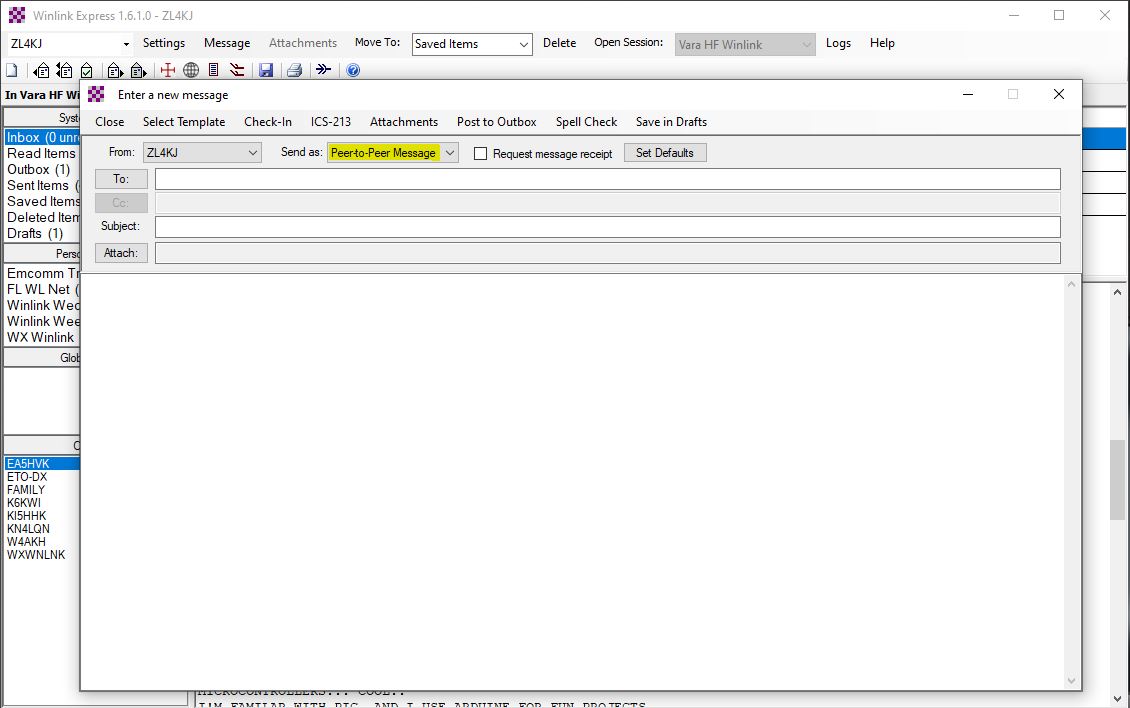
then in the To: Field, you would simply add the callsigns for the people you wish to send the P2P message to, fill in the subject and message body and simply click Post to Outbox
If your message has more than 1 recipient, Winlink will automatically create individual messages in your outbox for sending to those individual stations.
Winlink will then only send those P2P messages upon connection to the correct station. This could be initiated by either station. For example, you could force the send by calling the recipient station, or you could wait for the recipient station to call you and collect the message.
So, how do I initiate a P2P Session?
I'm going to assume you are running Vara HF, but the method should be similar to any Winlink P2P Session.
To open a Vara HF P2P Session, next to where Winlink says, Open Session: click the drop down box and select Vara HF P2P. Then click on Open Session:
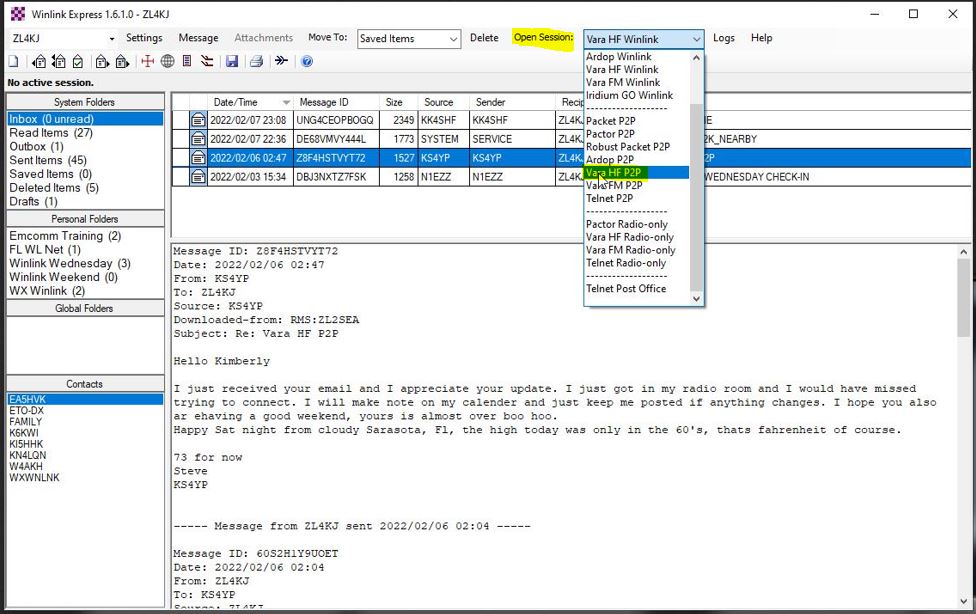
From there you should be presented with a new window for Vara HF P2P Winlink Session -
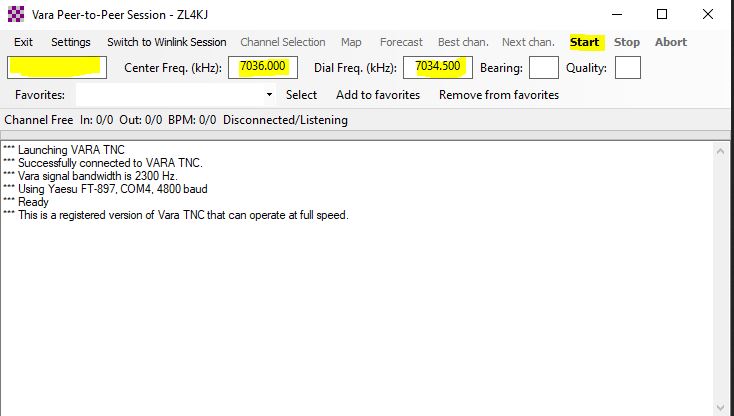
The first empty box you see under the menu bar needs to be filled in with the callsign of the station you would like to call. Leave this empty if stations will be calling you.
Next, check the center frequency, and make sure the dial frequency matches your rig. If you have this setup for CAT operations, then this should be correct. Remember, both stations must be ready to send and receive at the same time on the same frequency. So you must be able to hear each others signals.
Once you are setup, simply click Start to initiate the call to the other station.
If the other station is calling you, simply let Winlink do it's thing once an incoming connection is identified by Winlink.
Remember, messages marked Send as: Peer-to-Peer Message, will not be sent via CMS Telnet or RMS gateway. If you decide to send via CMS or RMS, then you will need to goto your outbox and edit the message to change the Send as: back to Winlink Message then re-post to your outbox.
I may turn this into a video. But I think that should get you started. Have fun.
73,
Kimberly ZL4KJ